Pathfinding Visualizer

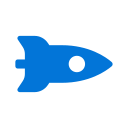 start node
start node
 target node
target node

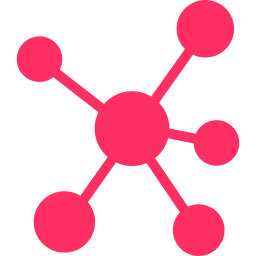
Step 1:
Use "Tile Size" slider to change the size of tiles.
Step 2:
Select a maze algorithm from the "Mazes" dropdown or draw your own walls and weights by clicking and holding on the tiles.
Step 3:
Move the start and target tile by dragging. You can change the speed of visualizer by "Speed" slider.
Step 4:
Click the Start button and choose an algorithm to see the pathfinding visualizer in action!